It has been a productive couple of months on various fronts, especially with ongoing work on LilyPond and TwinNote (adventures in coding in Scheme). Here is a progress report from early 2013.
Key Signatures
I revised TwinNote’s alternative key signatures, and
documented them on a new
Key Signatures
page. They are also now automatically rendered by LilyPond,
thanks to some new Scheme code. They are comprehensively
illustrated in this
PDF file
created with LilyPond.
Accidental Signs
I made a new
Accidental Signs
page that documents TwinNote’s alternative accidental
signs, and improved the Scheme code that handles rendering
them in LilyPond. Previously, any time a traditional
accidental sign would have appeared, an alternative TwinNote
accidental would be drawn instead. This resulted in
unnecessary accidental signs being drawn when notes like D
sharp and D natural occurred in the same measure. This has
now been fixed so that TwinNote’s accidental signs are
automatically rendered correctly, as shown in the following
example:
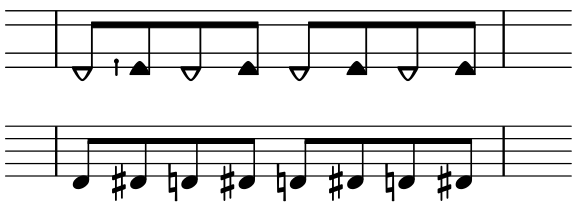
Note Head Positions for Minor 3rds
Notes that make up harmonic intervals of 3 semitones (like
minor 3rds) are typically printed on opposite sides of the
stem in TwinNote to avoid note collisions and for consistency.
(See Intervals.) In the past,
many of these notes would have to be manually tweaked, one at
a time, so that they would be rendered correctly in LilyPond.
Now they are automatically placed on the correct side of the
stem, and any necessary changes in the position of other notes
are also made automatically. (This works for harmonies entered
within a single voice in LilyPond, but not for harmonies
formed by notes from two or more voices.)
This was my most challenging feat of Scheme coding so far. It entailed figuring out the logic for determining which side of a stem notes should be placed on, and then writing a function in Scheme that implemented a revised version of it. It is quite a welcome improvement since it removes the most time and labor-intensive aspect of converting existing sheet music files into TwinNote using LilyPond.
Clefs
Clefs are still a work in progress, but I have an initial
approach that improves upon just using the traditional clefs
with TwinNote. These alternative clefs are now automatically
rendered by LilyPond. See the new
Clefs page for details.
“Maple Leaf Rag” and “The Easy
Winners” by Scott Joplin
How about a couple of piano rags as a taste of the fruits of
my labor? Check them out on the
Sheet Music page. These were
quite simple to translate into TwinNote from LilyPond source
files available from the
Mutopia Project. The “Maple Leaf Rag” LilyPond file shows how
to temporarily extend the TwinNote staff up an octave to avoid
ledger lines (see measure 9).
New Note Head Font
The
new note head font
is starting to make its way through the site. This includes
the new pages mentioned above, the
Home page, the
Practice page, and all of the
Sheet Music files which have been
redone using LilyPond and the most recent
twinnote-scripts.ly file. (The old sheet music
files using the old note head font have been moved to
TwinNote Labs.) I am creating the new
illustrations by directly rendering SVG images with LilyPond
and then lightly editing them with
Inkscape.
Miscellaneous
You can now listen to midi audio versions of the works on the
Sheet Music page right in your
browser (thanks to HTML5 audio). There are various other minor
changes and edits around the site, including a new
Names of Notes and Intervals
page. (The basic content of this page used to be on a single
page as part of a discussion of how key signatures and
accidental signs would work in TwinNote.) I created a simple
macro Scheme function to make it simpler to change the staff
size (\staffSize). I have started using
Frescobaldi
which works really well as a text editor for LilyPond.
All of the additions and improvements to the code for
typesetting TwinNote with LilyPond can be found in the most
current twinnote-scripts.ly file on the
Software page.